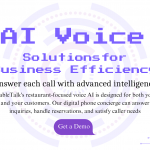The Ultimate Shopping Guide to KWFinder: A Modern Merchant’s Dream Tool
Shopping in the digital age is all about having the right tools. Whether you’re an e-commerce business looking for the best keywords to target or a budding entrepreneur trying to understand market dynamics, having the right solutions at your fingertips can make all the difference. KWFinder is such a tool. As a state-of-the-art merchant tool, it offers more than just keyword suggestions. But what is it exactly, and how can it change your online shopping game?
Understanding KWFinder
KWFinder is a digital tool specifically tailored for keyword research. It’s a product of Mangools, a company known for a suite of SEO tools designed to enhance the efficiency of online marketing.
1. What is Keyword Research?
Before delving into the specifics of KWFinder, it’s essential to understand the concept of keyword research. This process involves identifying and analyzing search terms that people enter into search engines. By understanding these terms, businesses can craft content that aligns with what users are searching for, thereby improving their visibility online.
2. Core Purpose of KWFinder
KWFinder’s main purpose is to provide insights into:
Search Volume: It gives you the average number of searches a specific keyword receives over a month.
Keyword Difficulty: This metric indicates how hard it would be to rank for a specific keyword.
CPC (Cost Per Click): This is especially useful for PPC campaigns. It shows the average cost advertisers pay for a user’s click on an ad triggered by the keyword.
PPC (Pay Per Click) Competition: Indicates the competitiveness of the keyword in paid search results.
3. Unique Features of KWFinder
Long-tail Keywords: KWFinder specializes in uncovering long-tail keywords, which are longer and more specific keyword phrases. These often have less competition and a more targeted audience.
Localized Searches: You can target specific cities, regions, or countries to get localized keyword results.
Historical Data: View how a keyword’s popularity has changed over time.
SERP Analysis: Get an overview of who’s ranking for your desired keyword, allowing you to understand the competition better.
Keyword Lists: Save and organize your keywords into lists, streamlining your research process.
4. User Experience
KWFinder boasts an intuitive and user-friendly interface, making it accessible even for those new to SEO. It offers clear visualizations, a color-coded system to quickly grasp keyword difficulty, and an organized dashboard.
5. Integrations and Complementary Tools
While KWFinder is primarily about keyword research, it’s a part of the Mangools suite which offers other tools like SERPChecker (for SERP analysis), SERPWatcher (track keyword rankings), LinkMiner (for backlink analysis), and SiteProfiler (for website analysis). These tools are integrated, allowing users to switch seamlessly between them.
KWFinder is more than just a keyword tool. It’s a comprehensive solution for anyone looking to improve their online visibility. Whether you’re a content creator, an online business, or an SEO professional, KWFinder offers valuable insights to craft strategies that resonate with your target audience.
What Does KWFinder Offer?
KWFinder, a premier keyword research tool, offers a plethora of features to help businesses and individuals optimize their online content for search engines. Here’s a detailed look at what KWFinder brings to the table:
1. Comprehensive Keyword Data:
KWFinder delivers a holistic overview of any given keyword, providing essential metrics such as:
Search Volume: This showcases the average monthly searches a keyword receives, helping users gauge its popularity.
Trend: Users can observe the historical trend of a keyword’s search volume, providing insights into its seasonal or long-term popularity.
Keyword Difficulty: A metric that gives an indication of how challenging it will be to rank for a specific keyword based on the competition. A lower score implies it might be easier to rank for, while a higher score indicates tougher competition.
CPC (Cost Per Click): Useful for advertisers considering PPC campaigns, it reveals the average cost paid when users click on an ad triggered by the keyword.
PPC (Pay Per Click) Competition: This reflects the competitiveness of the keyword in paid search advertising.
2. Long-tail Keyword Discovery:
KWFinder is particularly adept at uncovering long-tail keywords. These are extended keyword phrases that are highly specific and often result in more qualified search traffic. With lower competition and a more targeted audience, these keywords can be invaluable for niche markets or specialized content.
3. SERP Analysis:
KWFinder goes beyond just providing keyword data. It offers a detailed look at the Search Engine Results Pages (SERPs) for your chosen keyword. This allows users to understand:
Which domains are currently ranking for the keyword.
Metrics like Domain Authority and Page Authority for the ranking pages.
The number of external backlinks to the ranking pages.
Estimated visits based on the keyword.
4. Localized and Language-specific Searches:
For businesses targeting specific regions, countries, or even cities, KWFinder allows for localized keyword research. Additionally, it supports research in multiple languages, ensuring global relevancy.
5. Keyword Lists Management:
For better organization and streamlined workflows, users can create, save, and manage keyword lists. This is particularly handy for those handling keyword research for various projects or campaigns.
6. User-friendly Interface:
One of KWFinder’s standout features is its intuitive dashboard. The tool offers visual representations, a color-coded difficulty rating system, and an easy-to-navigate layout that makes the process of keyword research more accessible and efficient.
7. Integration with Mangools Suite:
While KWFinder is a standalone tool, it’s part of the Mangools suite. Users can benefit from seamless transitions to other tools like SERPChecker, SERPWatcher, LinkMiner, and SiteProfiler for a comprehensive SEO analysis.
In essence, KWFinder is a robust tool that equips users with the insights they need to make informed decisions about their online content, ensuring it aligns with user search patterns and stands a better chance of achieving high search engine rankings.
Key Features of KWFinder
KWFinder, known for its efficiency and precision, offers an array of features to make keyword research comprehensive and actionable. Here’s a detailed breakdown of its key features:
1. In-depth Keyword Metrics:
Search Volume: Displays the average number of monthly searches for a particular keyword, offering insights into its popularity.
Keyword Difficulty: An estimated metric indicating how hard it might be to rank for a keyword on the first page of search results. It’s based on various factors, including link profiles of the top-ranking pages.
CPC (Cost Per Click): Provides an average cost per click for the keyword, essential for those running or planning PPC campaigns.
PPC Competition: A score representing the level of competition for the keyword in paid advertising.
2. Long-tail Keyword Discovery:
KWFinder specializes in uncovering long-tail keywords. These keywords, typically longer and more specific, often have less competition and cater to a more niche audience, making them highly valuable for targeted campaigns.
3. SERP Overview and Analysis:
This feature provides a snapshot of the top-ranking websites for a specific keyword, including:
Domain and Page Authority: Metrics that predict how well a website will rank on search engine result pages.
Citation Flow and Trust Flow: Indicators of the link profile quality of the top-ranking pages.
Number of External Backlinks: A count of the links directed to the ranking page.
Estimated Monthly Visits: Gives an idea of the traffic top-ranking pages receive for the keyword.
4. Localized Keyword Research:
KWFinder offers the ability to conduct keyword research for over 50,000 locations, including countries, cities, or regions. This feature is invaluable for businesses targeting local audiences or tailoring content to specific geographical areas.
5. Multi-language Support:
Users can carry out keyword research in multiple languages, making KWFinder a versatile tool for global SEO strategies.
6. Keyword Lists Management:
KWFinder allows users to organize their findings by creating and managing keyword lists. These lists can be categorized based on different campaigns, topics, or any other criteria, making it easier to revisit and analyze saved research.
7. Historical Data Visualization:
View trends and historical data of keyword search volumes. This aids in understanding seasonal fluctuations, emerging trends, or declining interests in specific search terms.
8. Intuitive User Interface:
KWFinder stands out with its clear, user-friendly dashboard. With color-coded metrics, easy-to-understand visuals, and organized data presentation, users can quickly interpret the information and make informed decisions.
9. Integration with Other Mangools Tools:
While KWFinder is a powerhouse on its own, users can seamlessly transition to other tools within the Mangools suite, such as SERPChecker for in-depth SERP analysis or LinkMiner for backlink exploration, amplifying their SEO research capabilities.
In a nutshell, KWFinder’s features make it one of the most comprehensive and user-centric keyword research tools in the market, aiding businesses in crafting SEO strategies that resonate with their target audience and the ever-evolving search engine algorithms.
Pros and Cons of Using KWFinder
Like any tool, KWFinder has its strengths and limitations. Understanding these can help users make the most of the tool and set realistic expectations.
Pros of Using KWFinder:
Precision and Accuracy: KWFinder is renowned for delivering accurate keyword data, especially when it comes to search volumes and keyword difficulty metrics.
User-friendly Interface: One of the standout features of KWFinder is its clean, intuitive interface. The dashboard is straightforward to navigate, even for SEO beginners.
Long-tail Keyword Expertise: KWFinder excels at uncovering long-tail keywords, which can be invaluable for niche markets or businesses looking for less competitive keywords.
Localized Searches: With the capability to conduct keyword research for specific regions, cities, or countries, KWFinder is a boon for local businesses or those targeting specific geographies.
Comprehensive SERP Analysis: Beyond just keyword data, the tool provides insights into the top-ranking pages for a keyword, giving users a clearer understanding of the competition.
Keyword List Management: The ability to create, save, and categorize keyword lists ensures an organized and streamlined research process.
Affordable Pricing: Compared to other premium keyword research tools, KWFinder offers competitive pricing, making it accessible to a range of users, from freelancers to businesses.
Regular Updates: The tool frequently updates its database, ensuring that users have access to the latest keyword trends and data.
Cons of Using KWFinder:
Limited Queries on Free Version: The free version of KWFinder is quite restrictive in terms of the number of searches and keyword suggestions, pushing users towards the paid plans.
Might Be Overwhelming for Complete Beginners: While KWFinder is user-friendly, the sheer depth and range of data might be a bit much for someone entirely new to SEO.
Data Restrictions on Lower-tier Plans: The basic paid plans have limitations on the number of keyword lookups and SERP lookups per 24 hours, which might not suffice for larger businesses or agencies.
Lacks Some Advanced Features: While KWFinder covers the essentials brilliantly, it might lack some advanced features present in more expensive, enterprise-level tools.
In summary, KWFinder is a robust and reliable keyword research tool that meets the needs of most users. However, its limitations should be considered, especially for larger enterprises or those requiring more in-depth analyses. Balancing the pros and cons based on individual or business needs can lead to more informed decisions regarding its use.
Latest Trends of KWFinder
KWFinder, like many tech tools, evolves in response to the rapidly changing landscape of search engine optimization and digital marketing. Recognizing the latest trends and features associated with KWFinder can help users harness the tool’s full potential. Here are some of the recent developments and trends linked with KWFinder:
1. Emphasis on User Experience:
Recent updates in KWFinder have focused on enhancing user experience. The dashboard and interface have become more intuitive, with streamlined processes and better data visualization techniques, allowing users to interpret results quickly.
2. Historical Data Insights:
Understanding the historical trajectory of keywords is becoming more crucial, and KWFinder has capitalized on this by providing enhanced historical data. Users can now gauge the seasonality of keywords, identify emerging trends, and make predictions about future keyword popularity.
3. Improved Localized Searches:
As businesses recognize the importance of local SEO, KWFinder has upped its game in providing localized search data. This means better and more accurate results for region-specific keywords, making it a valuable tool for businesses targeting specific locales.
4. Integration with Mangools Suite:
The integration of KWFinder with the broader Mangools suite, including tools like SERPChecker and LinkMiner, has improved. Users can now seamlessly switch between tools, allowing for a more holistic SEO research process.
5. Enhanced Long-tail Keyword Detection:
While KWFinder has always been adept at identifying long-tail keywords, recent advancements have made the tool even more efficient at this, ensuring users can uncover niche-specific keywords with ease.
6. Mobile Optimization Insights:
With the increasing use of mobile devices for online searches, KWFinder has integrated better mobile optimization insights. This allows users to target keywords that are trending or popular on mobile platforms.
7. Competitive Analysis:
KWFinder’s recent updates have made the tool more adept at competitive analysis. Users can now get a more in-depth look at how their competitors are ranking for specific keywords, the kind of content they’re producing, and areas where they can get a competitive edge.
8. API Enhancements:
For businesses that like to integrate KWFinder’s capabilities into their platforms, the tool’s API has seen significant enhancements. This has improved the tool’s flexibility and adaptability.
9. Community and Learning Resources:
Not strictly a feature of the tool itself, but KWFinder and Mangools have been proactive in establishing a community around their products. They’ve been releasing more tutorials, case studies, and webinars, assisting users in making the most of the tool.
In conclusion, the recent trends associated with KWFinder highlight the tool’s commitment to staying relevant and catering to the evolving needs of the SEO and digital marketing community. Users should keep an eye on these trends and updates to ensure they’re maximizing the tool’s potentia
Maximizing the Value from KWFinder
KWFinder is a goldmine for SEO and content specialists. However, like any tool, its effectiveness is contingent on how it’s used. Here are actionable strategies to ensure you extract maximum value from KWFinder:
1. Deep Dive into Long-tail Keywords:
KWFinder is exceptional at uncovering long-tail keywords. Utilize this capability. Often, these longer, more specific keywords have lower competition and cater to a precise audience segment, increasing the chances of conversion.
2. Analyze SERP to Refine Strategy:
The SERP analysis feature offers a snapshot of the competition for any keyword. Examine top-ranking pages, understand what they’re doing right, and tailor your content to offer something better or different.
3. Utilize Local SEO Capabilities:
If you’re a local business or targeting specific regions, make sure to exploit KWFinder’s localized keyword research feature. It can help pinpoint region-specific terms and optimize your content for local searches.
4. Monitor Historical Data:
Use the historical data on keyword trends to spot seasonality or emerging patterns. This can inform timely content creation, ensuring your content is relevant when it matters most.
5. Efficient Keyword Organization:
Regularly curate and categorize keywords using the keyword list management feature. This not only aids in staying organized but also in easily revisiting valuable keyword groups for future content or campaigns.
6. Integrate with Other Mangools Tools:
Transition seamlessly between KWFinder and other Mangools tools like SERPChecker and LinkMiner. This integrated approach provides a more holistic view of your SEO strategy.
7. Regularly Revisit & Update:
SEO is dynamic. Regularly use KWFinder to revisit your keywords, ensuring they’re still relevant and to discover new terms that might have gained significance.
8. Mobile Optimization:
Given the surge in mobile searches, use KWFinder’s mobile optimization insights. Ensure you’re targeting keywords popular on mobile and that your content is mobile-friendly.
9. Engage with the KWFinder Community:
Leverage the community built around KWFinder. Engaging with other users can offer new perspectives, tips, or strategies that you might not have considered.
10. Invest Time in Learning:
Mangools, the company behind KWFinder, offers tutorials, webinars, and case studies. Spend time with these resources to understand the nuances of the tool better.
11. API Integration for Advanced Users:
If you have the technical know-how or resources, consider integrating KWFinder’s API into your digital platforms or tools. This allows for real-time keyword data retrieval and can streamline your SEO processes.
12. Regular Feedback & Suggestions:
The KWFinder team is known for its receptiveness to user feedback. If there’s a feature you’d like to see or an enhancement you believe would benefit the tool, reach out to them.
In essence, while KWFinder offers a plethora of features and insights, the onus is on the user to employ these effectively. With a strategic approach and continuous learning, one can truly harness the power of KWFinder, ensuring content that resonates with audiences and ranks well on search engines.